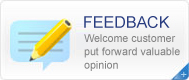--Australia-Dean
Fast shipping and no problems—— USA-Fadi
Equipment of good quality, very responsible seller and fast delivery. I recommend to all Alibaba community / AliExpress. I will definitely buy more units.—— Brazil - Marco
Best seller,good transaction and fast delivery time—— France-Sam
- I'm Online Chat Now
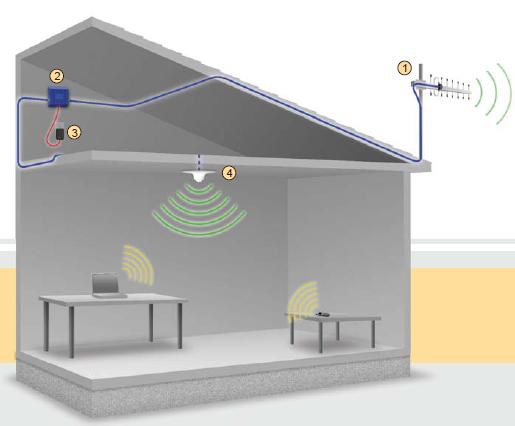
Your system should come with at least the following items:
1) Outdoor Antenna (goes outside the building)
2) Signal repeater
3) Indoor Antenna (goes inside the building)!
4) Coaxial Communication Cables
5) Connector
6)Power Splitter
Steps:
Step 1
Start by taking your phone up to the roof or other location outside to find where the signal is strongest.
Step 2
Temporarily mount the Outdoor (outside) antenna in that location. You may need to adjust and move the antenna later. More notes on Donor antennas here.
Step 3
Run coaxial cable into the building to a convenient location (attic, etc.) where you can also get standard power for the Signal Repeater.
Step 4
Place the Signal Repeater in that location and connect the coaxial cable to the Outdoor Side of the Signal Repeater and the Outdoor antenna.
Step 5
Mount your Indoor (inside) antenna in a productive location. You may need to adjust or move the antenna later. More notes on Indoor antennas and patterns here.
Step 6
Connect coaxial cable between the Indoor antenna and the Signal Repeater output port.
Step 7
Power up the system and check for signal inside the building. If needed, tune system by moving and or pointing the Outdoor and Indoor antennas until they get the most signal possible.
Step 8
Secure all antennas and cables, securely mount the Signal repeater and clean up the installation.
Of course there are still a few more things to consider but in general, this is the basic procedure. For more information, please contact us.